¶ Getting Started with Discord via AUTH
Before beginning, please ensure you have added added/registered a character with Auth
¶ (1) Discord: Public Comms and General Chatter
- Navigate to the Fatalix Industries Auth website
- Go to "Services" located on the navigation menu on the left hand side of the page
- On the "Service" page to the right of the Discord service, click the checkmark button to link a Discord account with Auth.
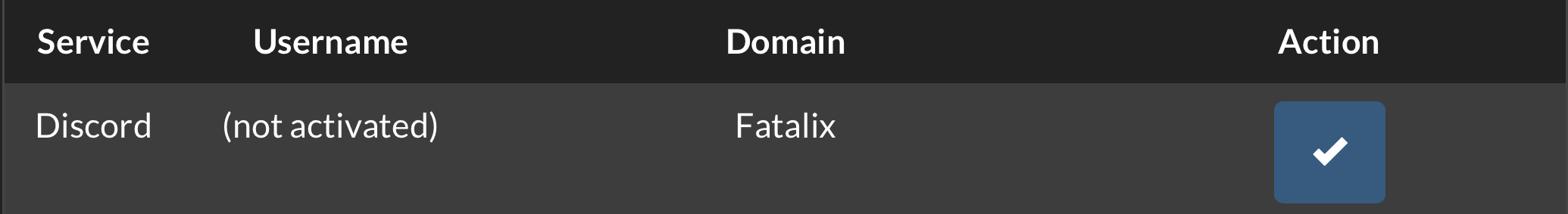
- Upon successful linking of your Discord account on Auth, roles and permissions will be automatically applied to your profile based on roles granted via Auth.
Linking your Discord account will redirect you to the official Discord website to authenticate you. Upon authorization, you will then join the Discord server.